If you’ve ever misplaced or damaged the power cord for your gaming console, you know it can bring your entertainment to a grinding halt. One of the most common replacements for these situations is the IEC C7 power cord—a versatile solution that fits many popular game consoles and even some modern TVs. In this post, we’ll discuss what the IEC C7 cord is, why it’s a perfect replacement for most PlayStation and Xbox models, and how you can ensure compatibility for your specific device.
What Is an IEC C7 Power Cord?
The IEC C7 cord, also referred to as a “figure-8” or “shotgun” connector, is a lightweight, two-pin power cable often used with smaller electronic devices. You’ll typically see this type of connector for:
- Game consoles (PlayStation 3, PlayStation 4, PlayStation 5, Xbox One S, Xbox Series X)
- DVD/Blu-ray players
- Some laptops and netbook chargers
- Modern TVs and soundbars
The “C7” designation comes from the International Electrotechnical Commission (IEC) standard, which defines a variety of connector types for consumer electronics. The design includes two smooth, rounded ends forming a familiar figure-8 shape.

Why You Need to Replace Your Game Station Power Cord
There are several reasons why you might need a new power cord for your gaming console:
-
Lost Cord
Moving into a new home or rearranging your entertainment center can lead to misplaced cables. -
Damaged Cord
Pets chewing on cords, accidental cuts, or normal wear and tear can make the cord unsafe to use. -
Upgrading or Purchasing Used Equipment
If you bought a used console or you’re inheriting one from a friend, it may not come with a reliable power cable.
Regardless of why you need a new cord, the IEC C7 is a go-to option for replacing power cords on PlayStation and Xbox systems.
Which Gaming Consoles Use an IEC C7 Cord?
A significant number of PlayStation and Xbox models rely on the IEC C7 connector, including:
- PlayStation 3 (PS3)
- PlayStation 4 (PS4)
- PlayStation 5 (PS5)
- Xbox One S
- Xbox Series X
(Always check your console’s power port first to ensure it matches the figure-8 shape. Occasionally, special edition consoles or earlier models might have different requirements.)
Benefits of the IEC C7 Cord
-
Universal Fit
The IEC C7 is widely recognized and used by major electronics manufacturers, making it easy to find a replacement. -
Compact Design
The figure-8 shape takes up minimal space behind your console, helping you keep your entertainment center tidy. -
Versatility
Beyond game consoles, a single C7 cord can also be used for other compatible devices like TVs or portable CD players. This flexibility simplifies your cable management. -
Durability
High-quality IEC C7 cords from reputable brands are built to withstand bending, twisting, and everyday wear, so you won’t have to worry about frequent replacements.
Tips for Choosing the Right Replacement
-
Check Voltage and Amperage
Make sure your new power cord is rated for the appropriate voltage (usually 125V–250V) and amperage. Most IEC C7 cords will meet or exceed the requirements for gaming consoles, but it’s worth verifying. -
Select the Right Length
Measure the distance from your console to the outlet to avoid cable strain. Too short can be limiting; too long can clutter your space. -
Look for Safety Certifications
UL certification or equivalent safety markings indicate that the cord meets minimum safety standards, reducing the risk of electrical issues. -
Confirm Console Compatibility
A quick glance at your console’s power port should tell you if the figure-8 connector (IEC C7) is the right fit. If the port has a rectangular shape with one squared corner, you might need the IEC C13 cord instead.
How to Replace Your Console’s Power Cord
-
Power Down Your Console
Always shut down and unplug your device before replacing the cord to avoid any electrical risks. -
Locate the Power Port
On PlayStation and Xbox consoles, the power port is typically at the back of the console. -
Plug In Your New IEC C7 Cord
Align the figure-8 connector with the port and slide it in until it’s snug. -
Plug Into a Wall Outlet or Power Strip
Make sure your power source is easily accessible and has the appropriate voltage and amperage. -
Test It Out
Power on your console to confirm that everything functions properly.
Conclusion
Replacing a lost or damaged game station power cord shouldn’t be a headache. With an IEC C7 cord, you can power your PlayStation 3, PlayStation 4, PlayStation 5, Xbox One S, or Xbox Series X quickly and reliably, getting you back to your favorite games in no time. By choosing a quality cable with the correct ratings and safety certifications, you’ll enjoy a seamless gaming experience without worrying about power issues.
Need a new IEC C7 cord? Explore high-quality options that fit your gaming console perfectly. If you’re unsure which power cord is right for you, contact our team or consult your console’s user manual to confirm compatibility.


![AC WORKS® [CPA62-079] 79in(6.5FT) 10A NEMA 1-15P to IEC C7 Power Cord](http://acworks.ca/cdn/shop/files/CPA62-079-0.jpg?v=1737066692&width=4240)

![AC WORKS® [AD1450630] Range/RV/Generator 14-50P Plug to 6-30R 30 Amp 250 Volt HVAC Female Adapter](http://acworks.ca/cdn/shop/products/AD1450630-0.jpg?v=1674154606&width=3240)
![AC WORKS® [AD515L1430] Household Plug NEMA 5-15P to Generator 4 Prong L14-30R (Two hots bridged)](http://acworks.ca/cdn/shop/products/AD515L1430-0_55cf8471-d430-4620-a3f7-ab01d4dbaf54.jpg?v=1607024748&width=2372)
![AC WORKS® [ADL1430620] NEMA L14-30P 30A 125/250V Locking Plug to NEMA 6-15/20R 15/20A 250V Female](http://acworks.ca/cdn/shop/products/ADL1430620-0_f70a05d8-b414-4b3f-9904-cab028d071d4.jpg?v=1607023154&width=2568)
![AC WORKS® [EVTT30MS-018] 1.5FT EV Adapter 30A 125V TT-30 RV Plug to 50A EV Cord for Tesla](http://acworks.ca/cdn/shop/products/EVTT30MS-018-0.jpg?v=1647534566&width=4368)





![AC WORKS® [G2EV630PT-24A] 24A Gen 2/3 EV Charging NEMA 6-30 Adapter For Gen. 2/3 Tesla Mobile Connector](http://acworks.ca/cdn/shop/products/G2EV630PT-24A-0.jpg?v=1674155187&width=4264)


![AC WORKS® [ASINSS2PBX] 50A Locking 4-Wires CS6375/ SS2-50 Heavy-Duty Transfer Switch Inlet Box](http://acworks.ca/cdn/shop/files/ASINSS2PBX-0_d1e08ee0-9fc4-4f86-be94-e2a1b91e020c.jpg?v=1747327080&width=2500)





![AC WORKS® [ADV104] 3-Prong Heavy-Duty V-DUO Household Outlet Adapter](http://acworks.ca/cdn/shop/products/ADV104-0.jpg?v=1607022808&width=3128)
![AC WORKS® [15/20AEX] 15/20 Amp 12/3 Household Outdoor Extension Cord](http://acworks.ca/cdn/shop/files/15-20AEX-0.jpg?v=1718894784&width=3500)

Share:
How Fast Will Your Tesla Charge? Charge Range per Hour Based on Outlets & Amperage
Power Distribution with our PDU Outlet Boxes – Expanding Your Power Safely and Efficiently